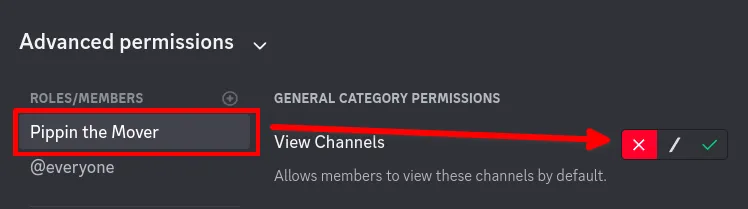Post-setup steps
Limiting Pippin’s access to certain channels
Upon Pippin joining your server, it will create a custom role for itself. You can use this role to limit Pippins’s access to certain categories, channels, threads, or forums. For example, to forbid Pippins access to a category, right-click the category, and select the button “Edit Category”.
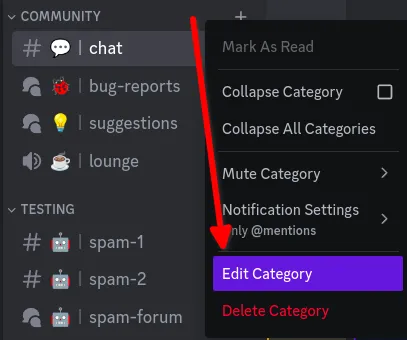
A new screen will open, select “Permissions” on the left side, select the ”+” icon next to the “ROLES/MEMBERS” and select “Pippin the Mover” (if you have not changed Pippin’s role name).
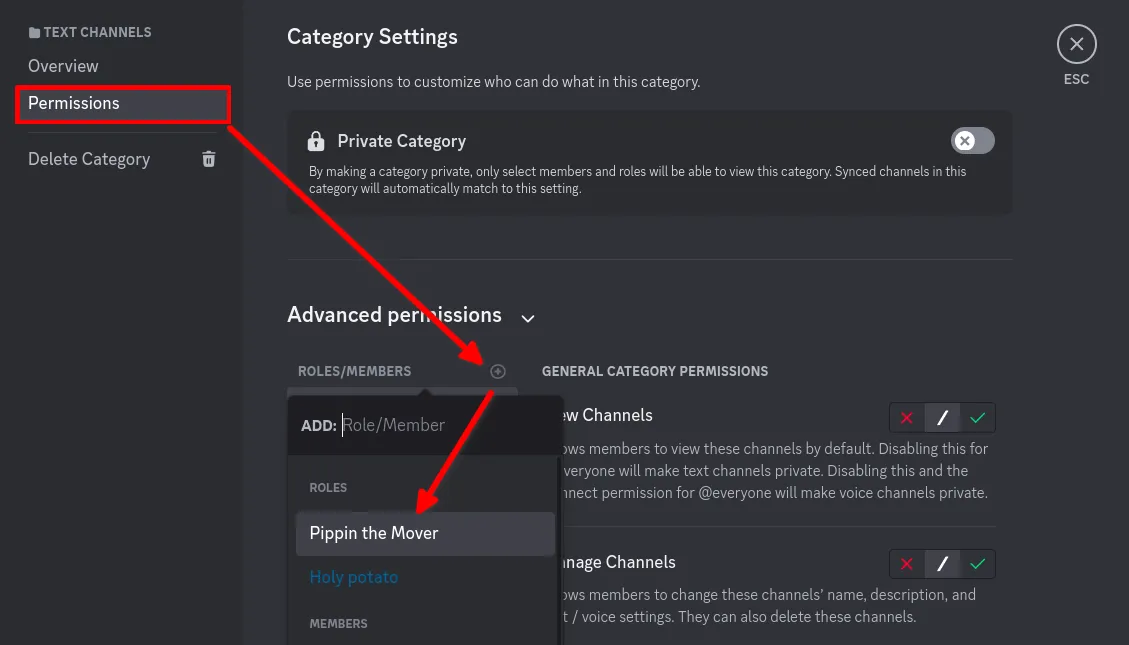
The last step is to select the red “X” for the “View Channels” permission. It means that Pippin won’t be able to access any of the channels, threads, or forums in that category.